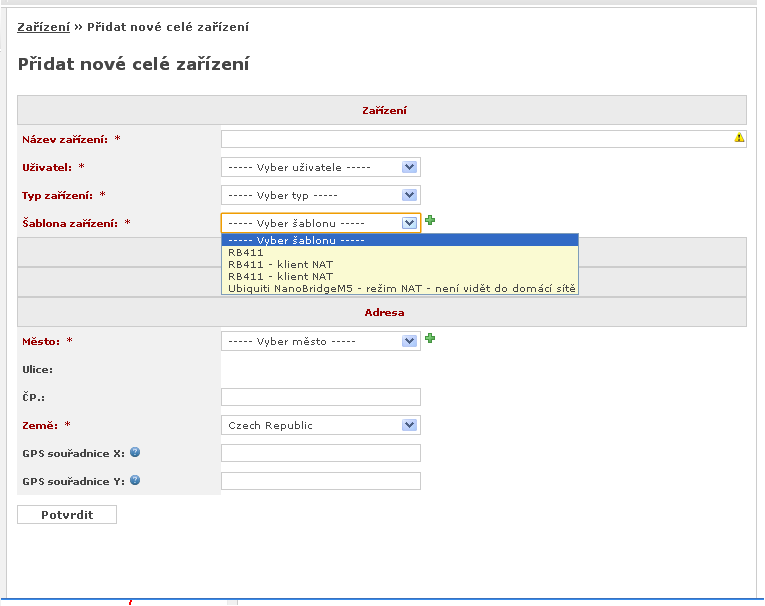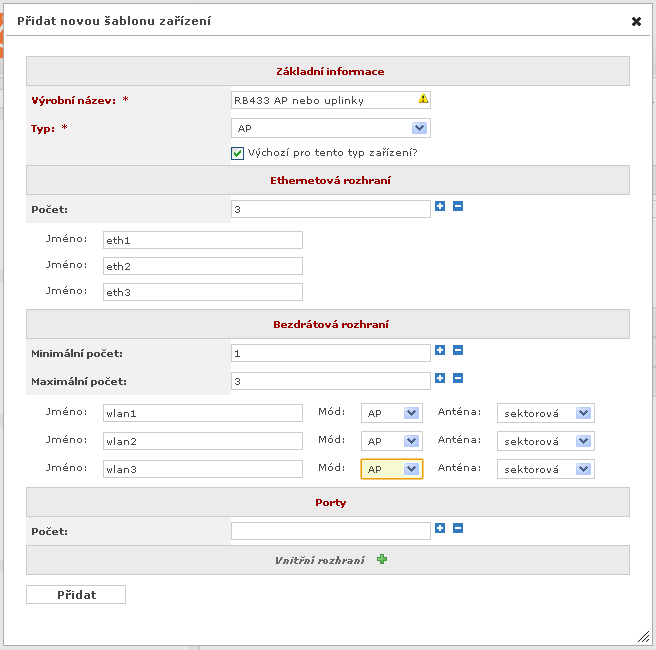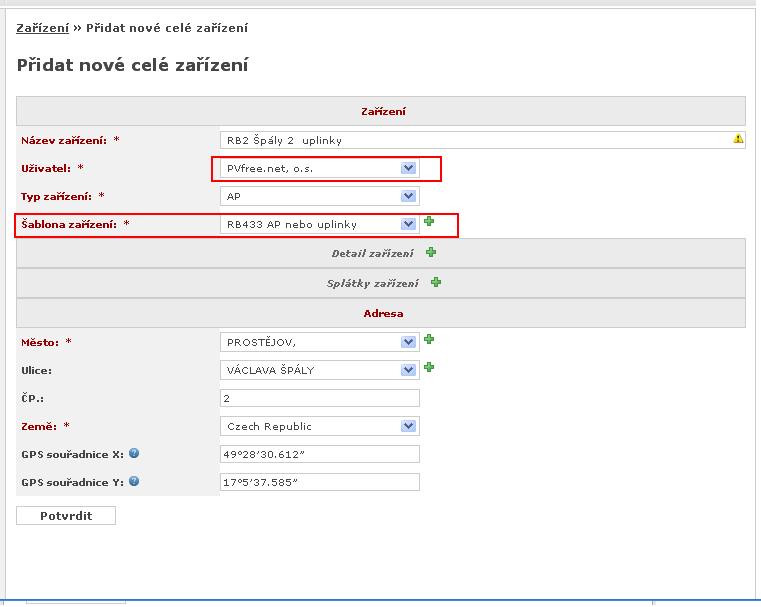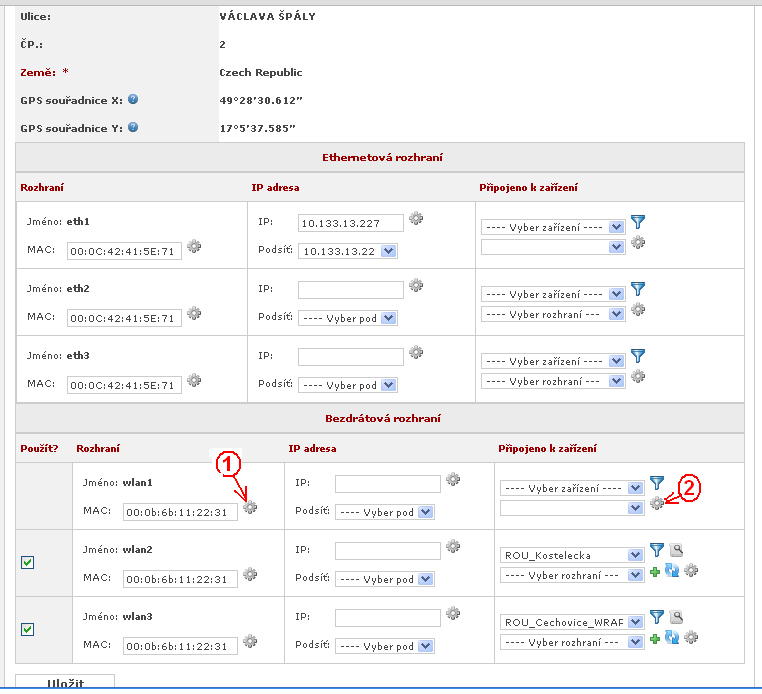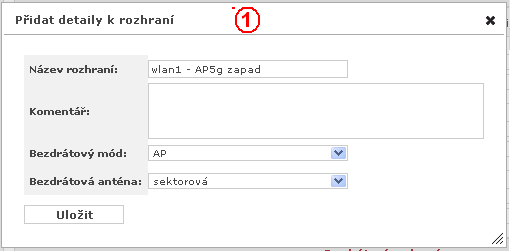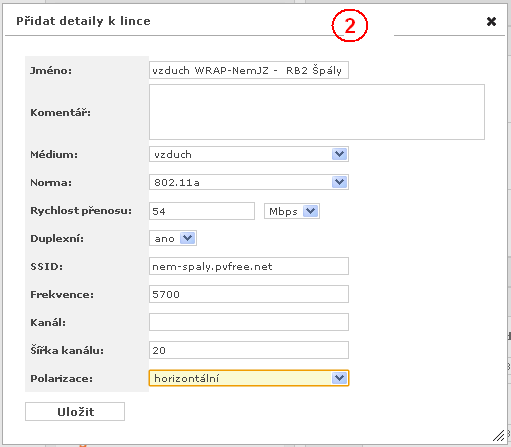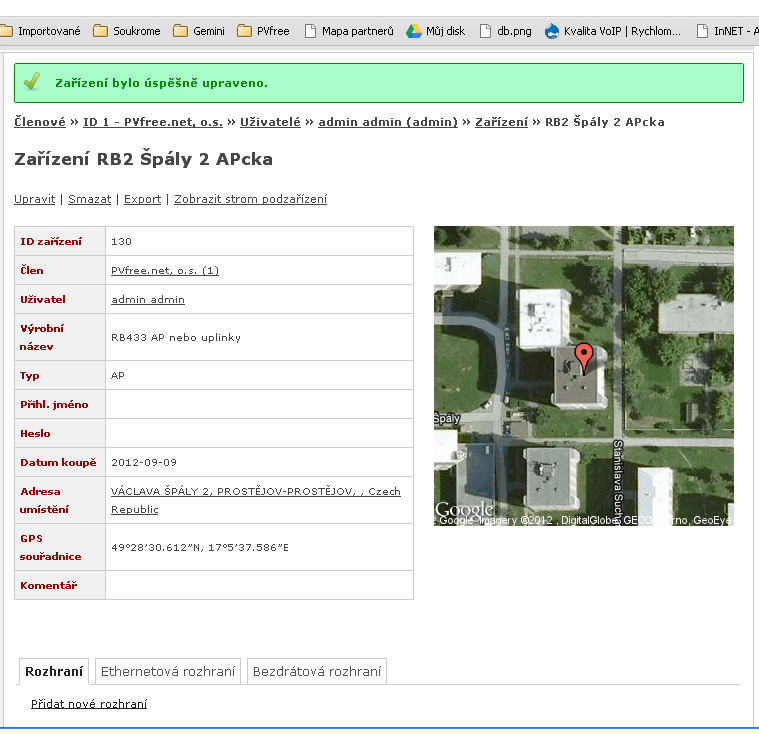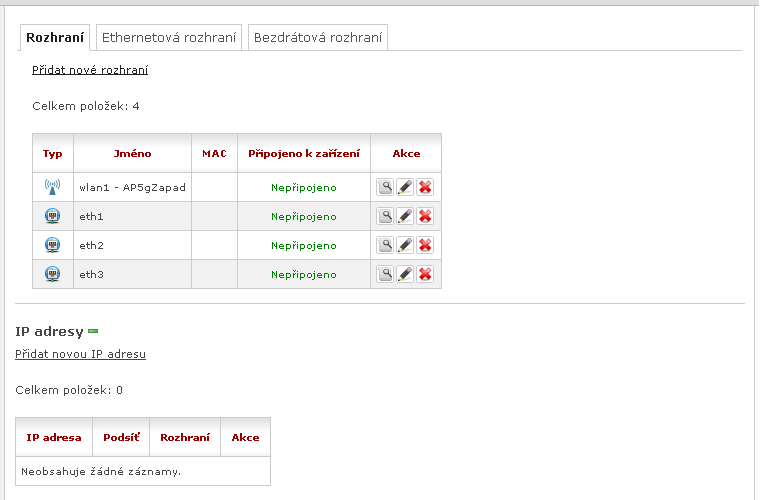Admin - add transmitting device: Porovnání verzí
(Založena nová stránka: New device in AP mode is inserted as well as client devices are required appropriate permissions. Click on the Devices menu - here you can check whether the device no longe...) |
|||
| (Nejsou zobrazeny 3 mezilehlé verze od stejného uživatele.) | |||
| Řádek 1: | Řádek 1: | ||
| + | [[cs: Admin - přidat vysílací zařízení]] | ||
| + | [[ru: Админ - добавить передающее устройство]] | ||
| + | |||
New device in AP mode is inserted as well as client devices are required appropriate permissions. | New device in AP mode is inserted as well as client devices are required appropriate permissions. | ||
Click on the Devices menu - here you can check whether the device no longer exists - use a filter. | Click on the Devices menu - here you can check whether the device no longer exists - use a filter. | ||
| Řádek 7: | Řádek 10: | ||
[[Soubor:A-novezarizeni.PNG]] | [[Soubor:A-novezarizeni.PNG]] | ||
| − | |||
3) If the template does not exist, click the green cross to add a template. Give it a proper name and set the interface by type | 3) If the template does not exist, click the green cross to add a template. Give it a proper name and set the interface by type | ||
Aktuální verze z 10. 12. 2013, 11:03
New device in AP mode is inserted as well as client devices are required appropriate permissions.
Click on the Devices menu - here you can check whether the device no longer exists - use a filter.
1) If not, click on 'Add new device'
2) Select the device type AP and select the appropriate template
3) If the template does not exist, click the green cross to add a template. Give it a proper name and set the interface by type
4) You will return again to edit the new device
5) Set a correct name to equipment, use the new template and save. Then a second part of the table where you fill MAC addresses and IP addresses of interfaces.
6) Save
Devices will be without detailed information after saving.
7) Click on the toothed wheel and add interface details, such as more accurate description
8) Click on the toothed wheel and add details in order to connect to any device
After completing and saving you will get a complete record of equipment