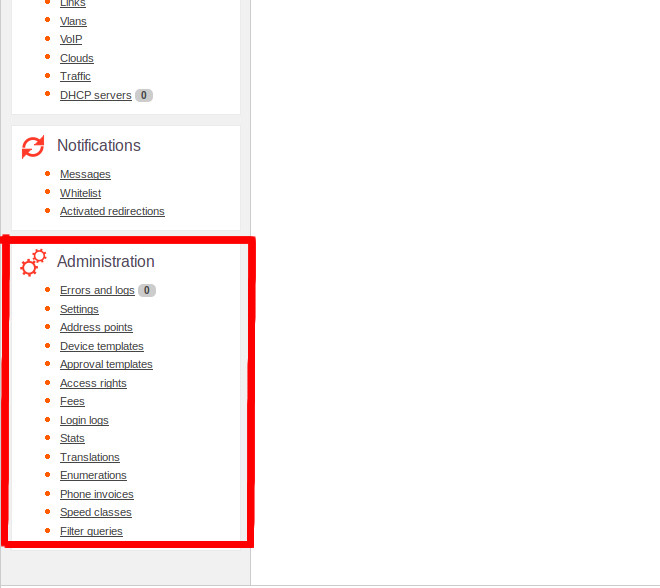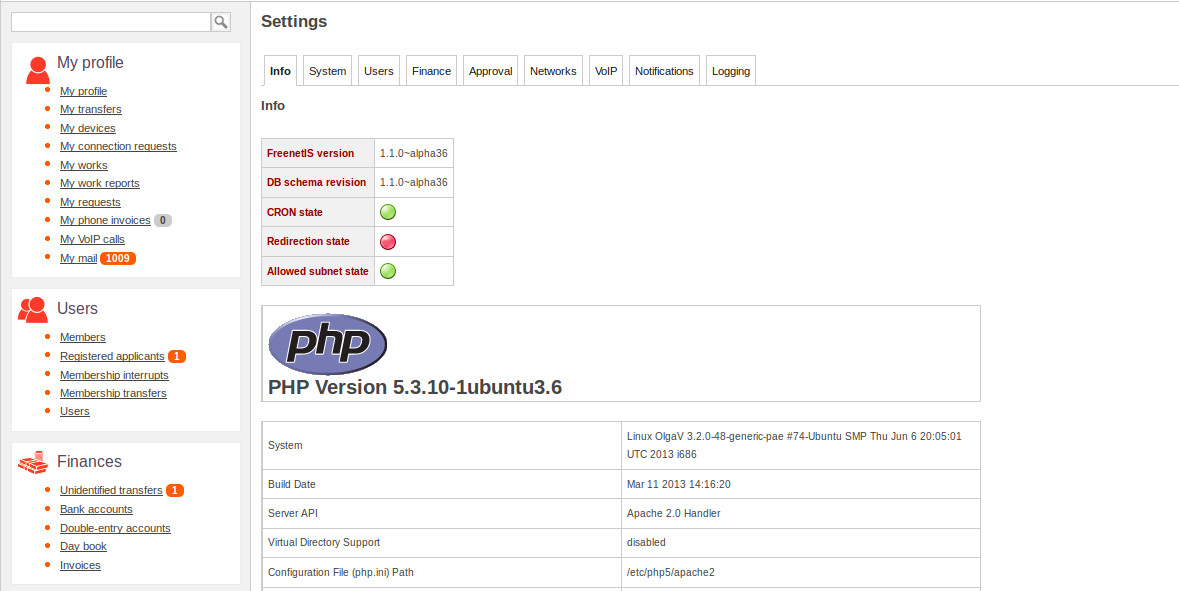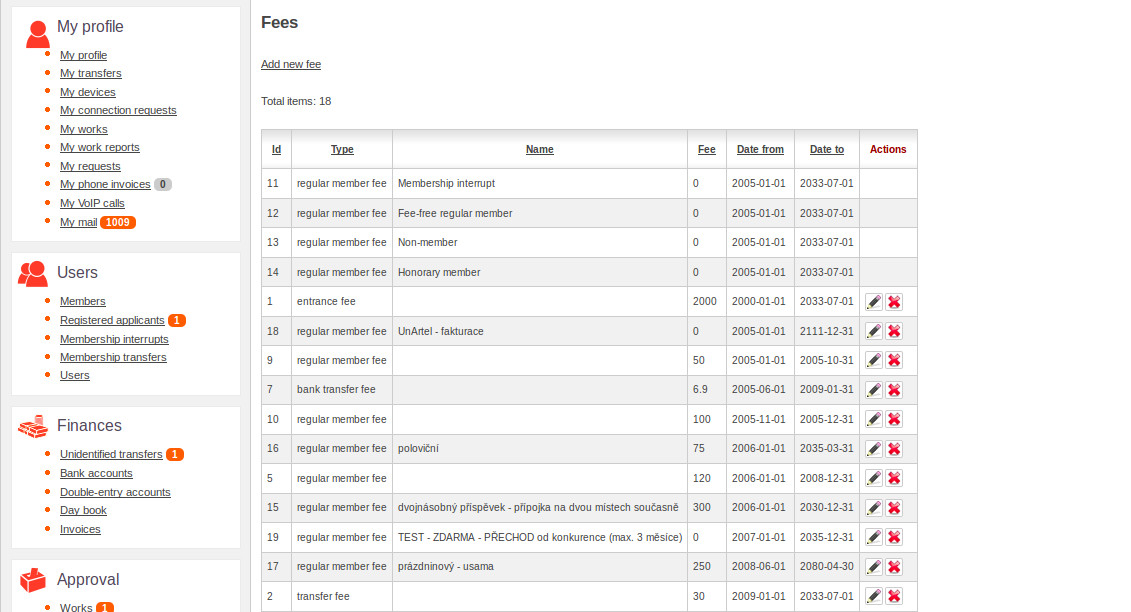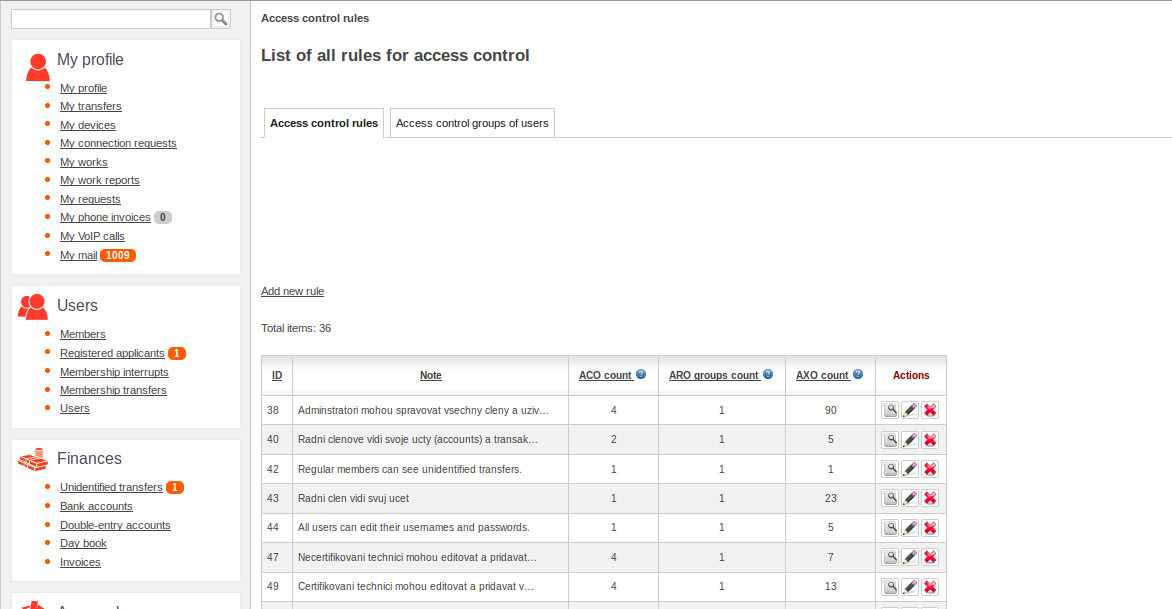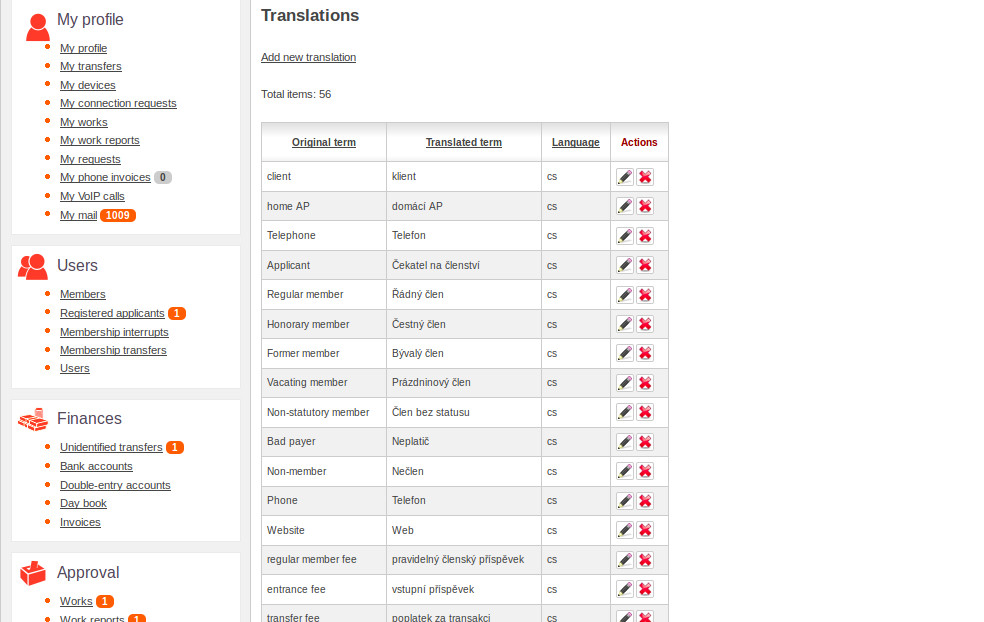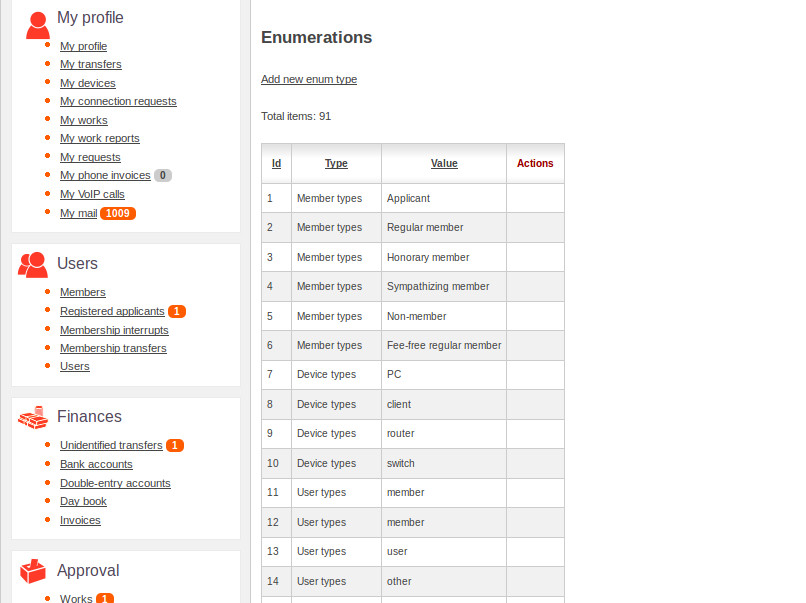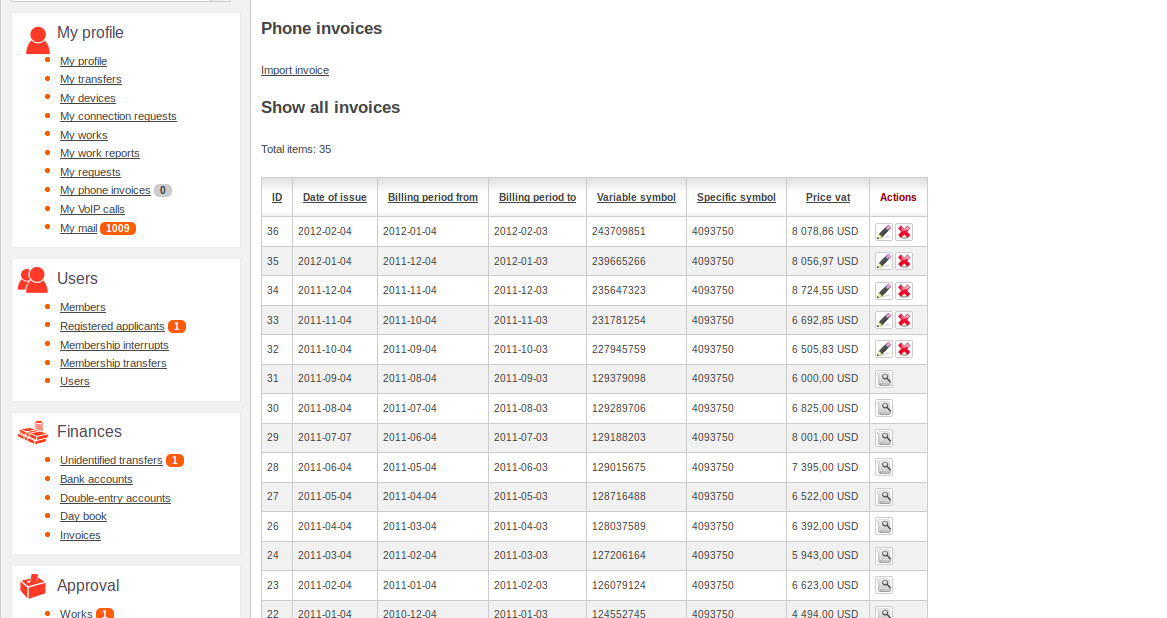Administrator guide
Obsah
Menu administration
This menu is available only for administrators (user with a highest priority).
Last login
It contains information about last login of each user, such as name, time, date, etc.
Settings
In this scation there is various system variables and control modules (alerting, monitoring, operation, QoS, SMS, email). There are also presented information about the current version FreenetISu, database version and module status.
Fees
The are several types of fees and they are valid during specific time (interval)
- Penalty
- Transaction Fee
- The fee for bank transactions
- Monthly membership fee
- Entrance fee
Various predefined types of fees can be specified for different time intervals. Some fee types are then charged automatically. But, for example, penalty fee is only prefilled in the Assign action (money icon) of “unidentified transfers form”. In other cases the value of fees are used automaticaly.
Access rights
In this section, the administrator has the option to assign different rights to users. Every new added member is either a candidate for a membership or a member of the system. Only here a new member can be get a technician rights, certified technician, board or administrator rights.
Translation
The system FreenetIS is a multilingual system. Source codes available in Czech and English language. Here you can find all translated enum types which stored in the database. (I18n)
Enumerations
Allows management to enumerated values in the system.
Phone invoices managment
In this section admin can import invoices Vodafone, assign invoiced phone numbers to the users, who are have company phone (company phone holders - CPH).
Import invoice" is supported by 'Adobe Reader'. Using CTRL + A and CTRL + C / V is select and paste into the field for imports. Note: Import can take long time if the data is large. Be patient.
Invoiced numbers can be automatically searched in the user database (table: user and contacts) and assigned to user. Only users, who are members of a ARO group "telephonists", can manipulate with their own invoice for the phone.
Phone numbers which were called by CPH automatically marked as:
- Private: If the number is in the user's private contacts.
- Company: If the number is a user number. (table user and contacts)
Other conditions:
- Private: SMS, MMS, Data, Payments, Roaming SMS
- Company: VPN
A 'Notification' can be sent to users if the invoice is unlocked. it informs users about the possible changes in settings of their private and business phone bill.
"Locked/Unlocked invoice" If the invoice is unlocked it can not be edited interested CPH. Only administrator can do this, who can perform the final edit before posting.
Older links
Links to some tricks in FreenetISu.
- Root member
- Editace člena (typy člena) -Edit member (types of member)
- Změna zapomenutého hesla -Change forgotten password