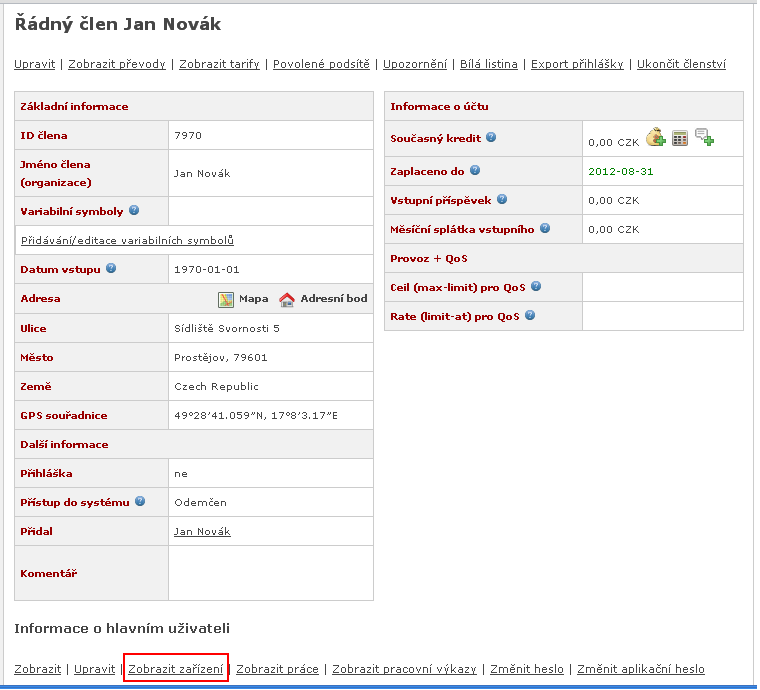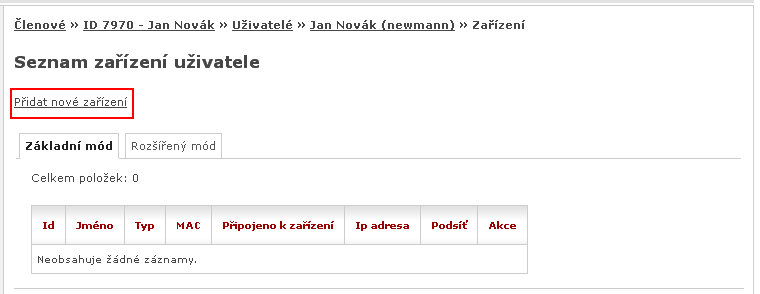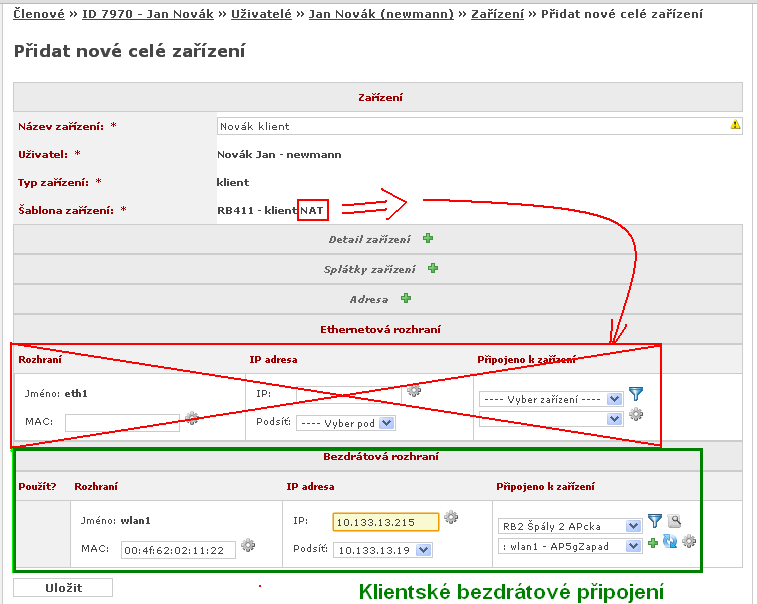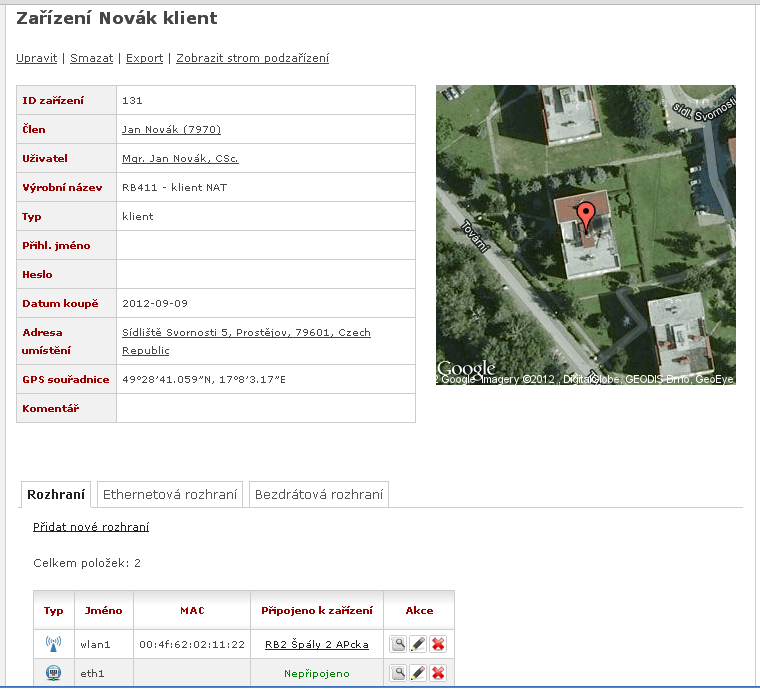User - add devices - connect with wireless to NAT
There are several ways to connect to the networks:
a) you are at the point where an optical LAN or wired network is connected directly to the transmitter point, the computer is connected directly or through a home router wired or WiFi
b) you are connected with wireless to any transmitter device that performs address translation, the NAT - The connected device has an address of the provider network, computers in the network have internal network address
c) you are connected with wireless to any transmitter device that does not perform address translation, the bridge - connecting computers have addresses from the network provider
This text describes the options b) - wireless NAT
1) Enter members details
2) Show the client device
3) Click on Add Device and fill in the information only for the wireless interface and select the device that you connected to, if you know it
.