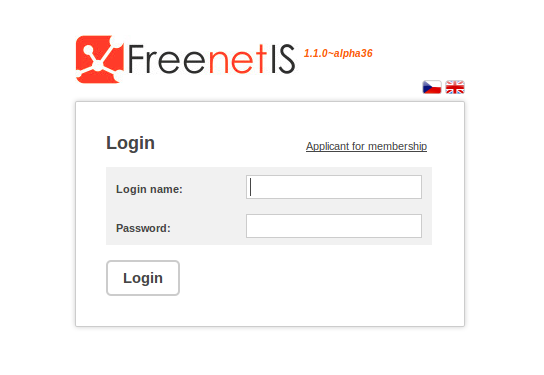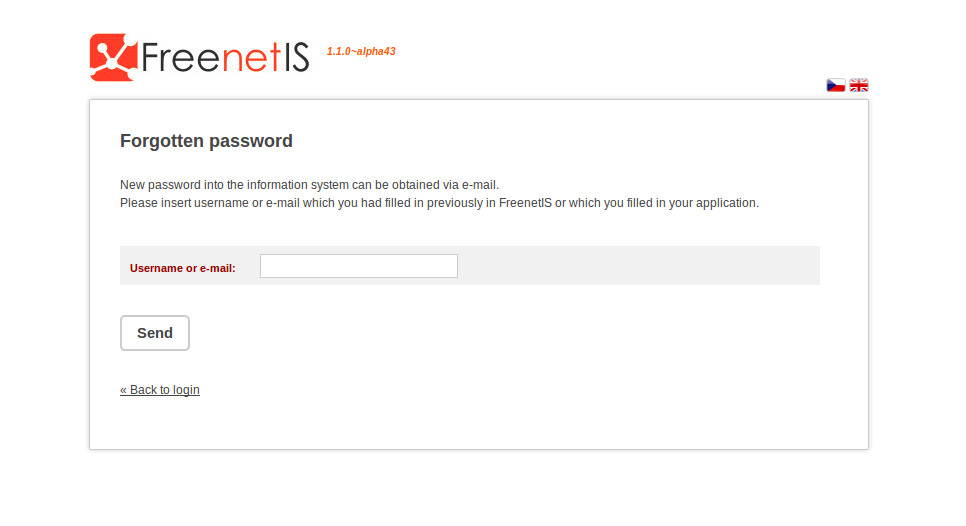Registration of new user (applicant)
Login
Every user of information system FreenetIS must login first. To do this you need be registered. If user want to do this alone, he or she can follow the instruction or use a help. Members who was already registered have to use their name (nickname) and password. To rest password you can use link Zapomenuté heslo
Restored password will be received via mail. The new system use stronger password encryption system and the old password can not be easily restored.
Go to the address information of your association - for example http://fis.pvfree.net. As a new member you need to use a link Forgotten password. If you need some help, you can use a hint which is hidden under the blue question marks.
In next step you need to fill in correct personal data. If address was fill in correctly you will be able to see correct GPS of your residence. If your street is new, then manually fill in a GPS data of your residence, which you can find in Google maps or Mapy.cz. When you are register an organisation, which has its own identification number, then fill in its identification number and name to the appropriate boxes.
And then click the Registration button at the bottom - system will confirm a success registration.
If the registration was confirmed, you have to wait for the confirmation from administrator. Admin will sign you access rights and allow you to access the system.