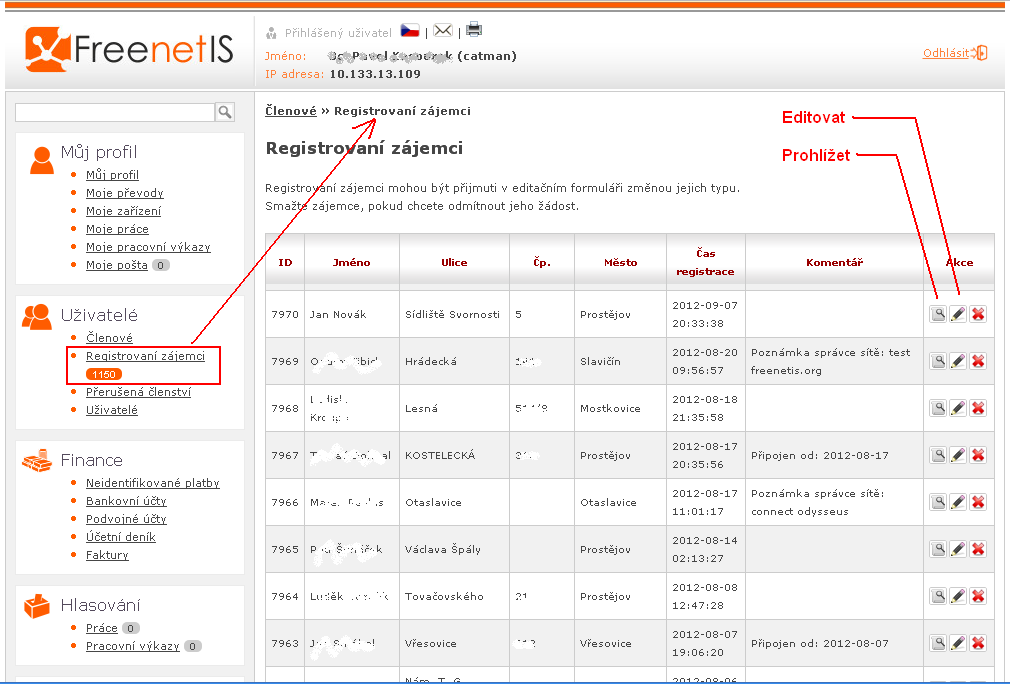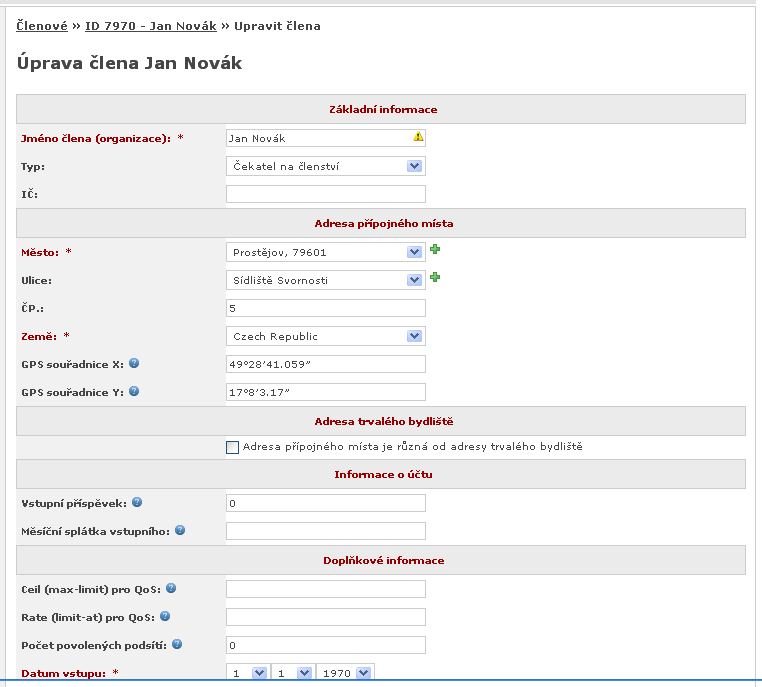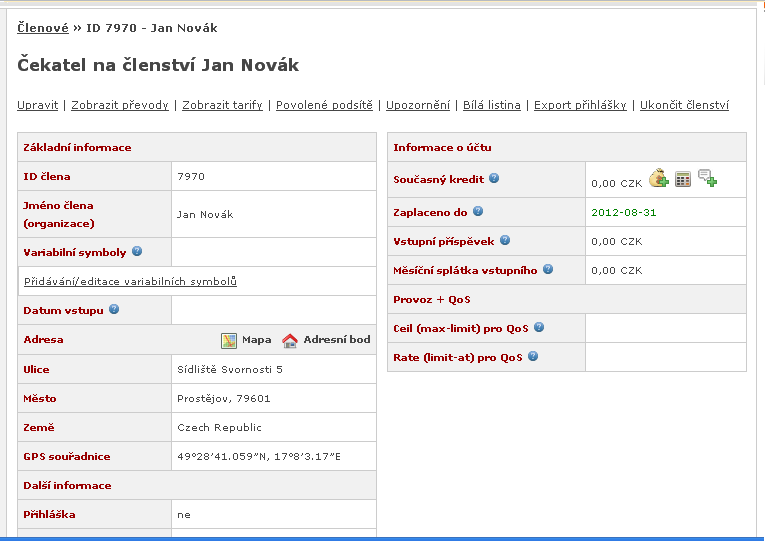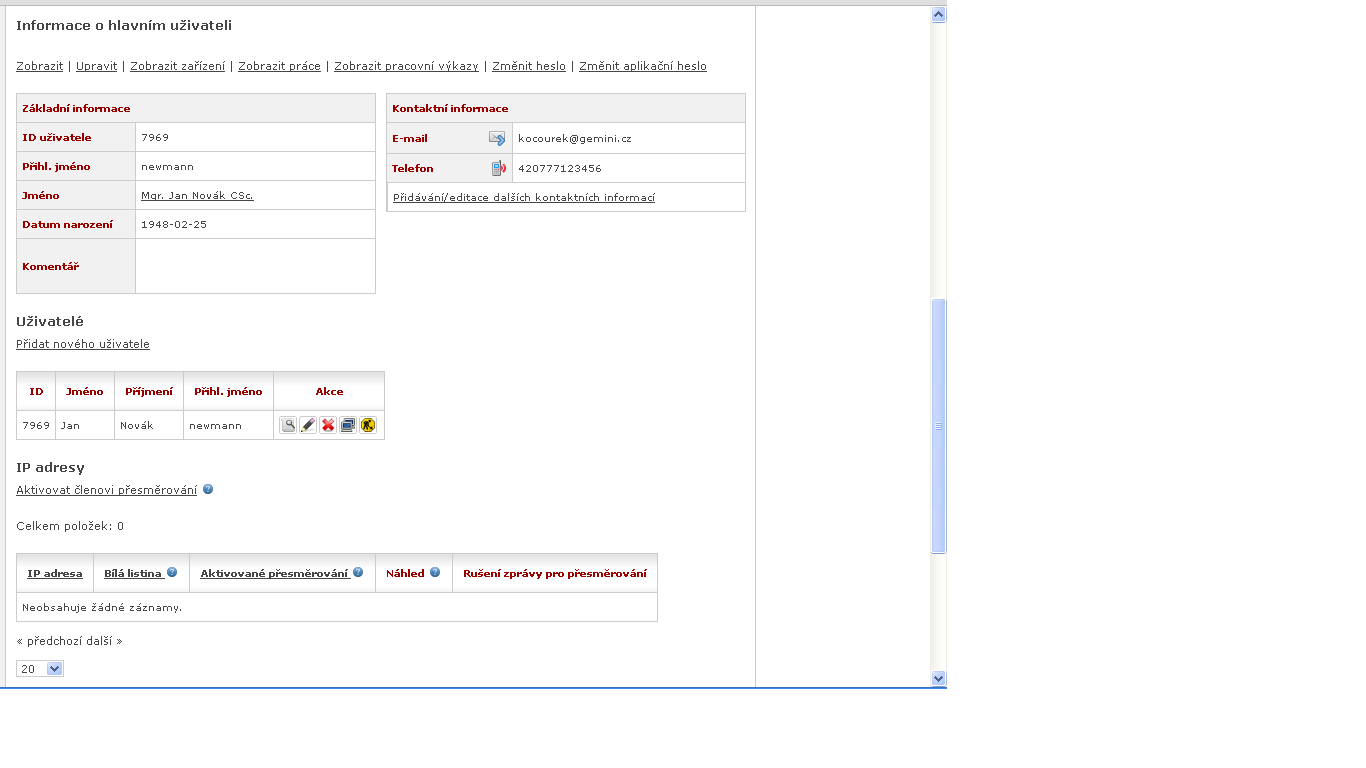Admin - adjustment of a new user - interested: Porovnání verzí
Z Freenetis Wiki
| Řádek 1: | Řádek 1: | ||
[[ru: Админ - регулировка настроек нового пользователя]] | [[ru: Админ - регулировка настроек нового пользователя]] | ||
[[cs: Admin - nastavení nového uživatele - zájemce]] | [[cs: Admin - nastavení nového uživatele - zájemce]] | ||
| + | |||
| + | A user with administrative privileges will see after logging various levels in the administration section. The picture shows the red number in '''Registered candidates''', which indicates the number of new pending applications. | ||
| + | |||
| + | |||
| + | After the entry into this section, the administrator can view or edit records connected devices, establish the obligation of payment of contributions, etc. | ||
| + | |||
| + | |||
| + | [[Soubor:A-vstup.PNG]] | ||
| + | |||
| + | After clicking the pencil it is possible to directly edit personal records and equipment records | ||
| + | |||
| + | [[Soubor:A-edit.PNG]] | ||
| + | |||
| + | After clicking on the magnifying glass you can show the record of the applicants and other items | ||
| + | |||
| + | View - Edit - [[Display Devices]] - [[View the work]] - [[View work reports]] - [[Change password]] - [[Change Application Password]] | ||
| + | |||
| + | [[Soubor:A-view.PNG]] | ||
| + | |||
| + | [[Soubor:A-view2.PNG]] | ||
Aktuální verze z 10. 12. 2013, 10:32
A user with administrative privileges will see after logging various levels in the administration section. The picture shows the red number in Registered candidates, which indicates the number of new pending applications.
After the entry into this section, the administrator can view or edit records connected devices, establish the obligation of payment of contributions, etc.
After clicking the pencil it is possible to directly edit personal records and equipment records
After clicking on the magnifying glass you can show the record of the applicants and other items
View - Edit - Display Devices - View the work - View work reports - Change password - Change Application Password