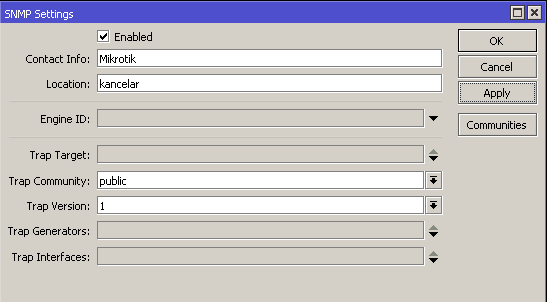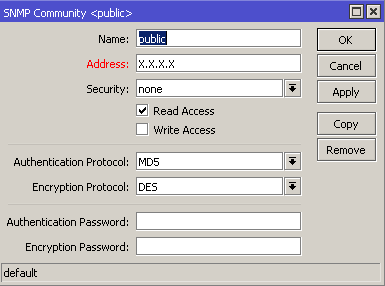SNMP (english): Porovnání verzí
(Založena nová stránka: cs:SNMP) |
|||
| Řádek 1: | Řádek 1: | ||
[[cs:SNMP]] | [[cs:SNMP]] | ||
| + | [[ru:SNMP (русский)]] | ||
| + | |||
| + | The following article describes instructions how to enable SNMP daemon, in order to make it works with FreenetIS. | ||
| + | |||
| + | ==Linux== | ||
| + | |||
| + | 1. First install: | ||
| + | |||
| + | apt-get install snmpd | ||
| + | |||
| + | 2. Second To enable detection of information from FreenetIS add in/etc/snmd/snmpd.conf | ||
| + | '''to the section ACCESS CONTROL''' the following line (really depends on the location, from my own experience I know that for example at the end of the file it does not work) | ||
| + | |||
| + | rocommunity public X.X.X.X | ||
| + | |||
| + | where the place X.X.X.X ia IP address of your FreenetISu | ||
| + | |||
| + | 3. By default, the daemon listens only on localhost, so it is still needed in the /etc/default/snmpd | ||
| + | |||
| + | SNMPDOPTS='-Lsd -Lf /dev/null -u snmp -g snmp -I -smux -p /var/run/snmpd.pid' | ||
| + | |||
| + | to | ||
| + | |||
| + | SNMPDOPTS='-Lsd -Lf /dev/null -u snmp -g snmp -I -smux -p /var/run/snmpd.pid X.X.X.X' | ||
| + | |||
| + | where X.X.X.X is IP address of the router. | ||
| + | |||
| + | 4. Restart a whole deamon | ||
| + | |||
| + | /etc/init.d/snmpd restart | ||
| + | |||
| + | Of course enable the firewall UDP port 161 | ||
| + | |||
| + | = Mikrotik = | ||
| + | |||
| + | You must first enable SNMP in IP - SNMP: | ||
| + | |||
| + | [[Soubor:Snmp-mikrotik1.png]] | ||
| + | |||
| + | And then after clicking on the Communities set properly default community public: | ||
| + | |||
| + | [[Soubor:Snmp-mikrotik2.png]] | ||
| + | |||
| + | Instead of X.X.X.X add the IP address of your FreenetISu. | ||
Aktuální verze z 10. 12. 2013, 08:03
The following article describes instructions how to enable SNMP daemon, in order to make it works with FreenetIS.
Linux
1. First install:
apt-get install snmpd
2. Second To enable detection of information from FreenetIS add in/etc/snmd/snmpd.conf to the section ACCESS CONTROL the following line (really depends on the location, from my own experience I know that for example at the end of the file it does not work)
rocommunity public X.X.X.X
where the place X.X.X.X ia IP address of your FreenetISu
3. By default, the daemon listens only on localhost, so it is still needed in the /etc/default/snmpd
SNMPDOPTS='-Lsd -Lf /dev/null -u snmp -g snmp -I -smux -p /var/run/snmpd.pid'
to
SNMPDOPTS='-Lsd -Lf /dev/null -u snmp -g snmp -I -smux -p /var/run/snmpd.pid X.X.X.X'
where X.X.X.X is IP address of the router.
4. Restart a whole deamon
/etc/init.d/snmpd restart
Of course enable the firewall UDP port 161
Mikrotik
You must first enable SNMP in IP - SNMP:
And then after clicking on the Communities set properly default community public:
Instead of X.X.X.X add the IP address of your FreenetISu.